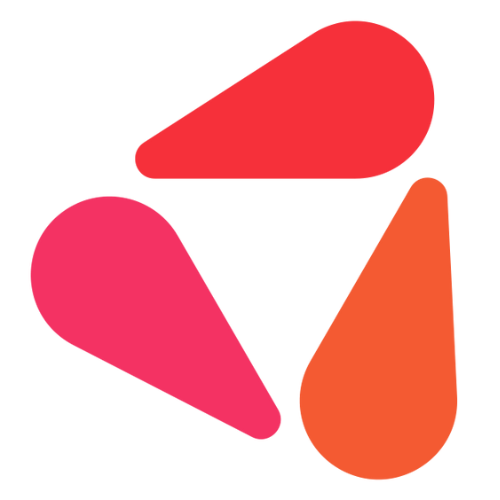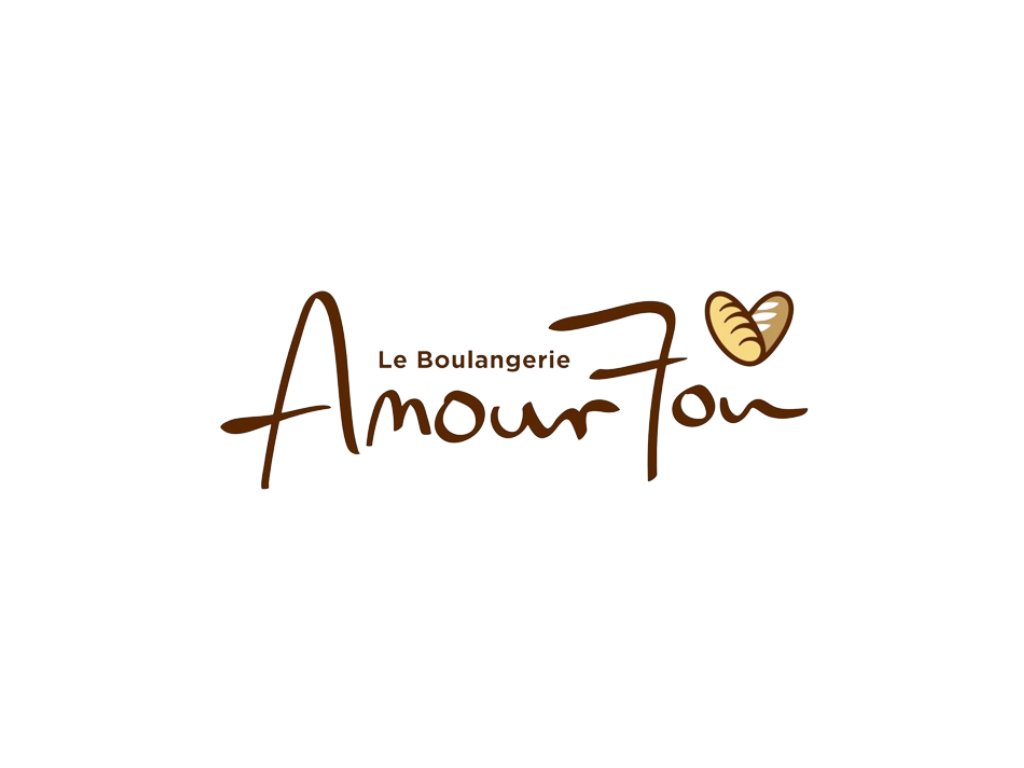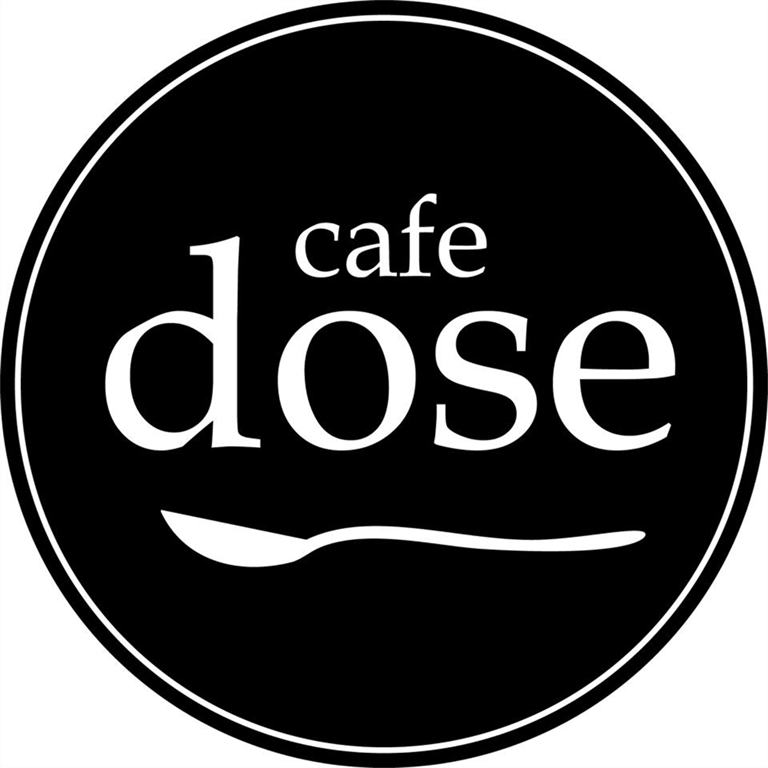ArmPOS System
Tips and Answers from ArmPOS Team
Portions
Count down the number of porions left for a product
How to use the ArmPOS Application
How to edit the products on the PAD (Retail)
Add products and edit existing products on the POS terminal
Courses and guest index
Attribute each order to course and seat number
Deleting orders
How to delete orders and view deleted orders
Petty Cash Transactions
Cash pay in and cash pay out
ArmPOS Sync & Settings
Update your app, sync & settings
How to edit the Menu on the Pad (Hospitality)
Add products and edit existing products on the POS terminal
Using table maps
How to use the POS in Restaurant Mode
Opening and closing the POS Register
Enter your daily float and find out your cash variance
Discounts and on-the-spot price changes
Written by ArmPOS team
Clock in/Clock out
Written by ArmPOS team
Holding Orders
Written by ArmPOS team
Completing a Sale
How to complete a sale with Cash, Credit Card, Split Payment, Voucher, or Store Credit
Fast Pay
How to complete a sale with one Click
Order History and Refunds
Written by ArmPOS team
Customers
Register new customers and see your customer list
Credit Accounts
Complete a sale with a credit account
Front End Stock Management
Manage stock on ArmPOS
Tabs
How to keep tabs on your tables
Appointments
Written by ArmPOS team
Lock Screen (Password vs. PIN)
Swich users on ArmPOS
Deposits
Written by ArmPOS team
How to use the ArmPOS Application
Label Printer
Set up the Lable printer
Kitchen Printer
Set up the Kitchen printer
Wifi Printer
Set up the Wifi printer
Scanner
How to set up the scanner
Set up the barcode scanner and QR code scanner with ArmPOS
Trusted By
Ready to Grow?
Contact
Unit 4, 69 Montpelier Rd, Bowen Hills QLD 4006
07-5227-8788
(255) 352-6258