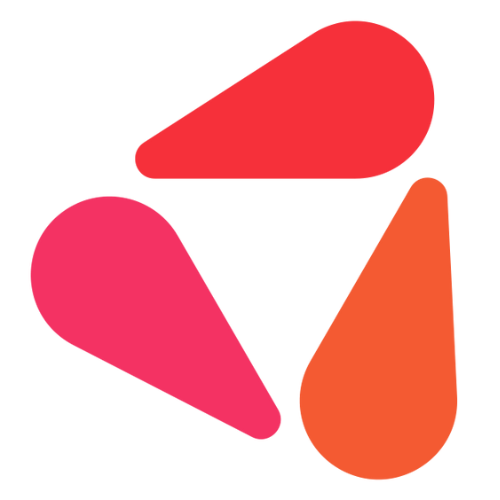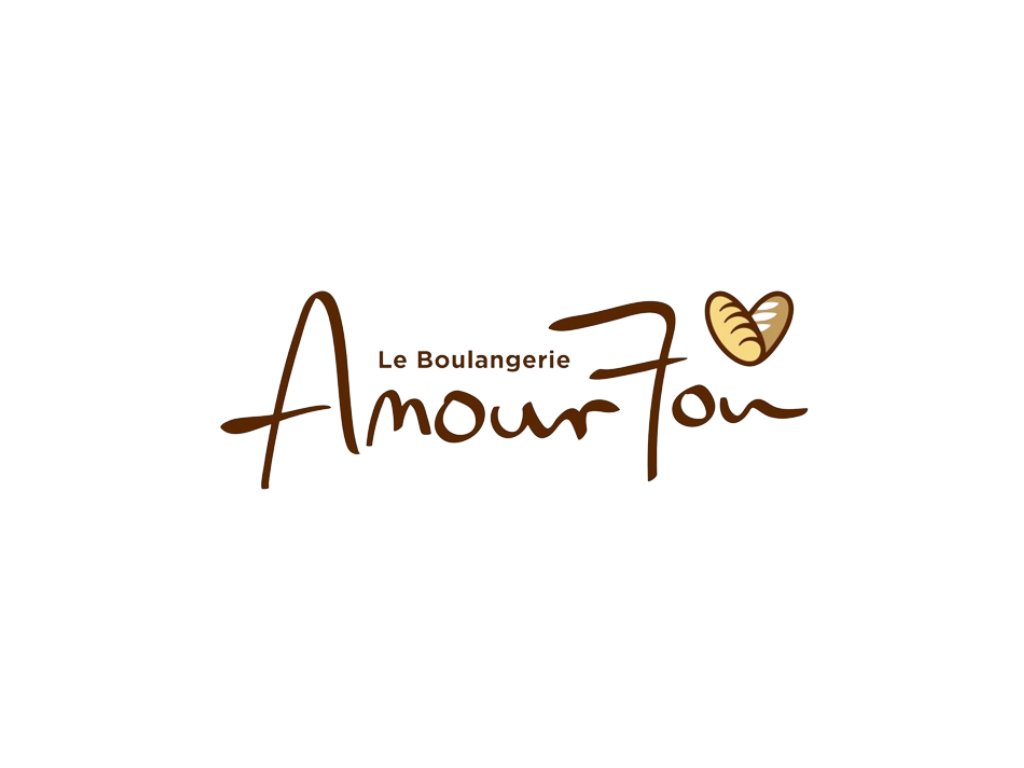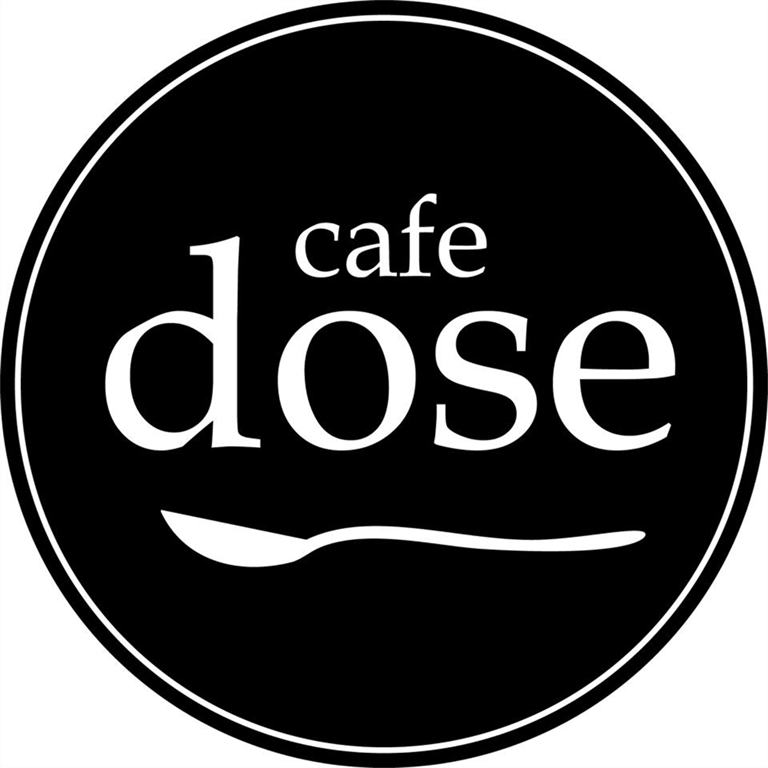Online Ordering
Let customers place orders from their web browser
Creating a Customised URL for your Online Store
You can create a customised URL to redirect you to your online ordering page so you do not have to remember the store number.
Operation guide for online ordering
How to use online ordering from the POS
How to turn off Guest Check-In
Remove contact tracing from your online ordering platform
Mobile Digital Menu
How to create a read-only digital menu (not for online ordering)
Customers
Contact Tracing your Customers during COVID-19
How to set up a guest check-in with your digital menu
Menu
How do I make different online ordering menus appear at different times?
Set up timed menus
How do I add an online product photo?
Add a product photo to your online ordering menu
How to optimise your menu for online ordering
Some tips on editing your menu for web online ordering
Notifications
How do I create a pop-up notification for online ordering?
Push out a notification to your online ordering website customers
Opening Hours
How do I close my online store?
How to stop accepting customer online orders
How to manage your online store's opening hours
Control the times that your customers can place online orders
Orders
Online Orders for Catering
How to use online pre-orders and reports for catering
How do I cancel online orders?
Refund your customer’s online orders that are made via the web
Payments
How to set the minimum spend for online orders
Written by ArmPOS Team
How do I set a different bank surcharge for online orders?
How to create a different surcharge between the POS and Online Ordering
How you get paid for online orders
Understanding payment settlement/disbursements on the backend
Trusted By
Ready to Grow?
Contact
Unit 4, 69 Montpelier Rd, Bowen Hills QLD 4006
07-5227-8788
(255) 352-6258